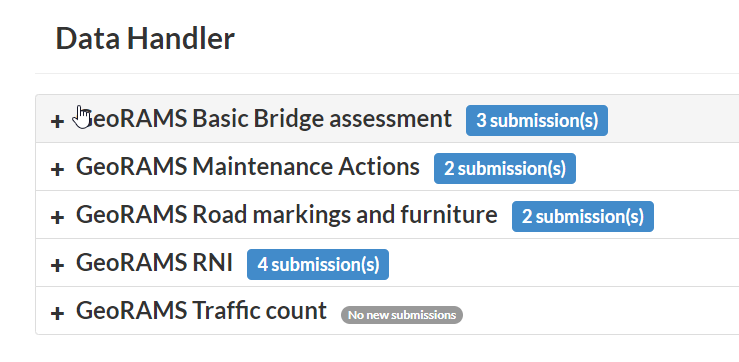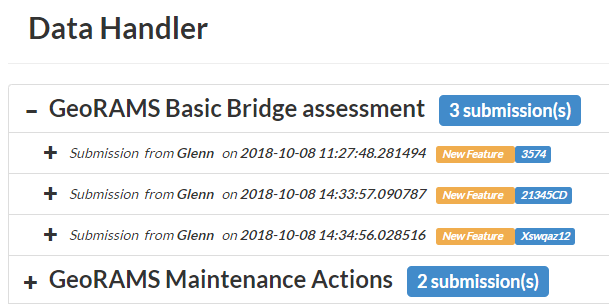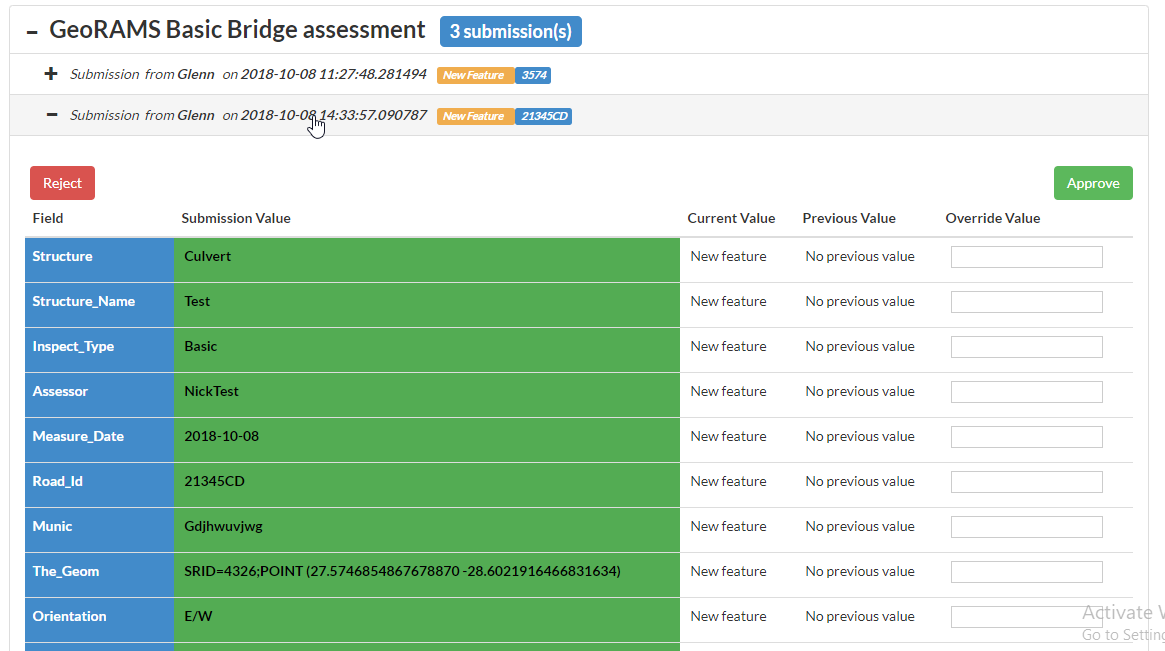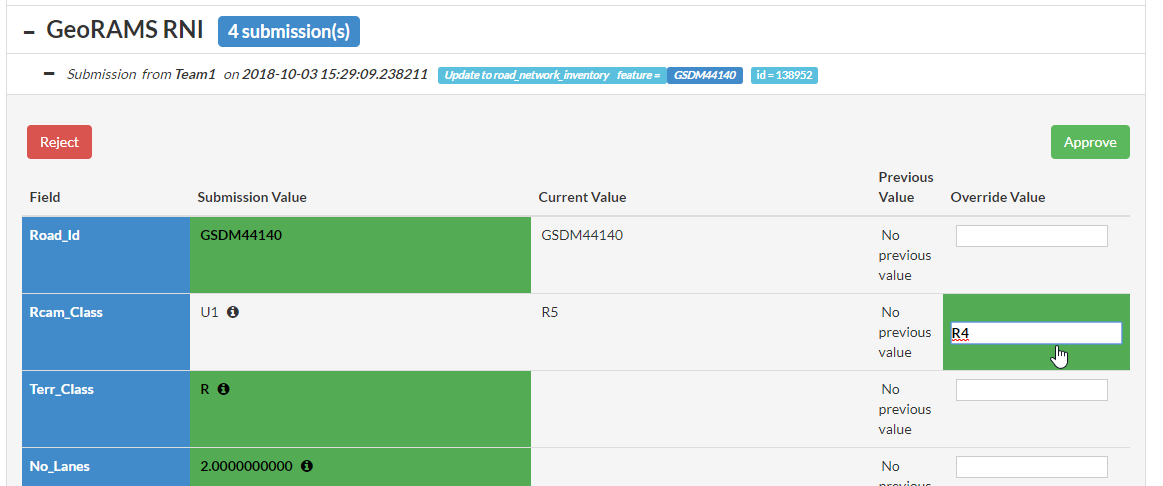DATA MANAGEMENT¶
The Data Reviewer is a function build into the system for approving data submissions that comes in from GeoForm data capturing. The Data Handler lists the forms that’s available for data capture and indicated and highlighted in blue are the number of submissions that needs to be reviewed.
Data Handler¶
Click on the blue button next to each form. This wil give a list of the submissions, indicating the person that did the survey and also the data it was submitted. Click on each item individually to aprove the submission.
Field = column name in the database
Submission Value = The information submitted/captured in the form.
Current value = This will be the value if it already exists in the database. For new captured data it will show “New Feature”.
Previous Value = If it is an existing record in the database and has a previous value, it will be shown here.
Overide Value = This is the space where you can overide values, if you don’t agree with the data that was captured.
Click on Approve (right hand side of the window) to accept the data and this will then be loaded into the database.
Click on Reject (left hand side of the window) if you don’t want the data to be loaded into the database.