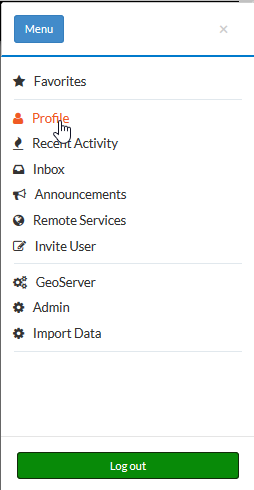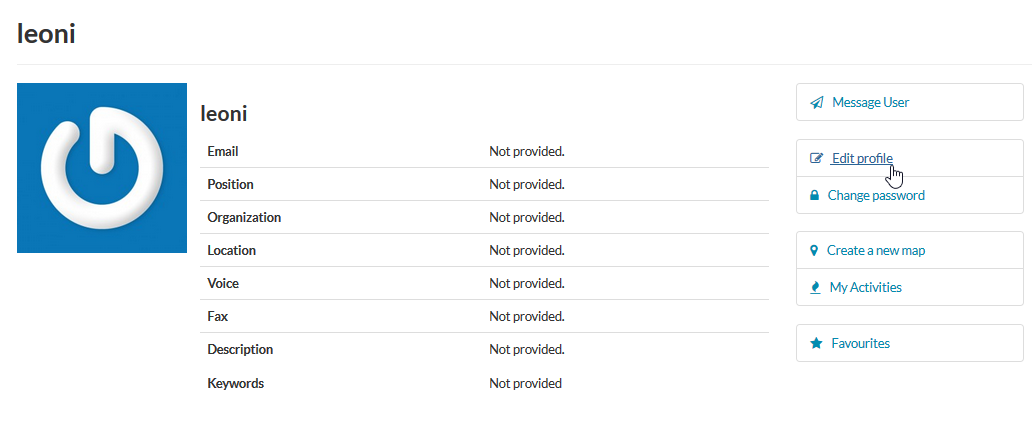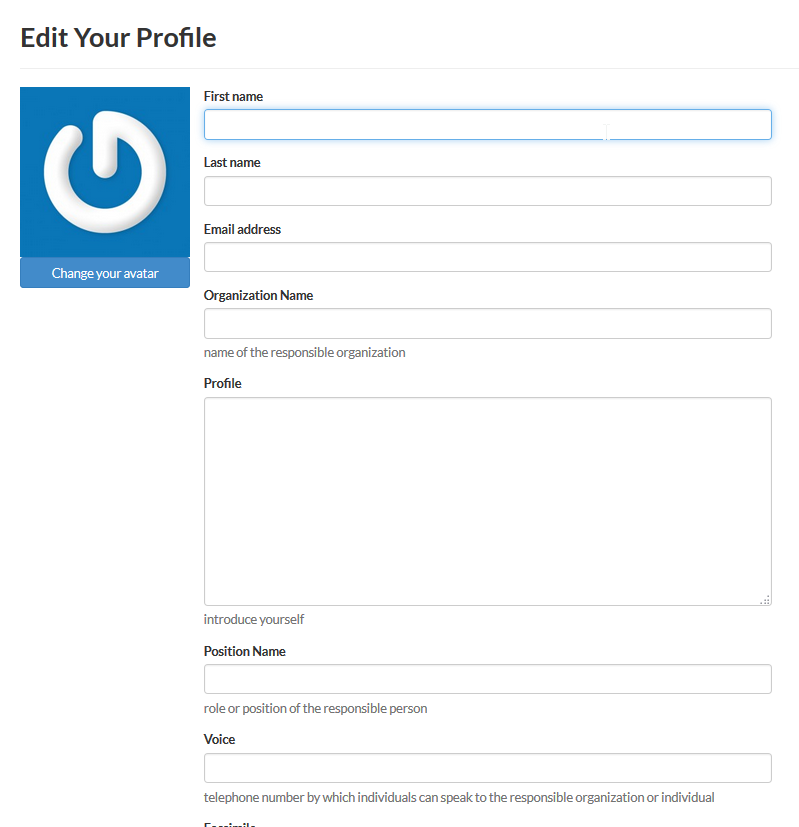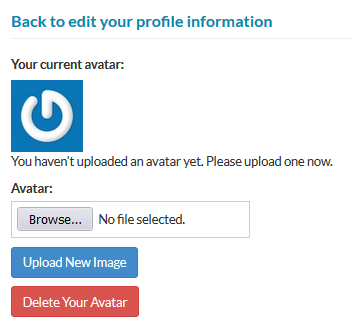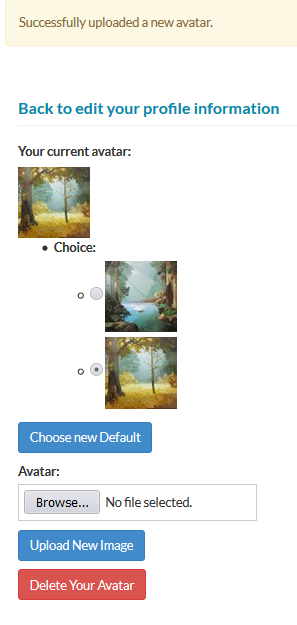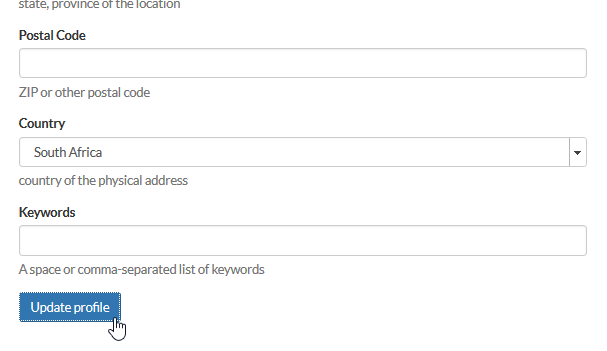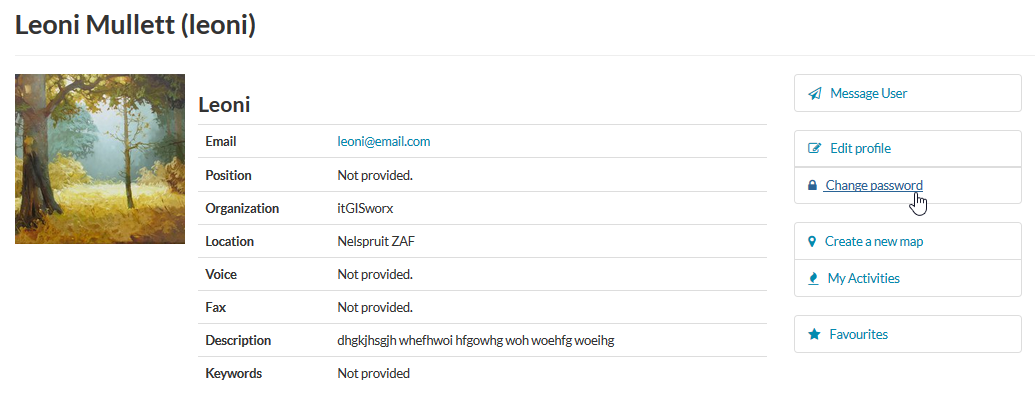Editing user profile¶
You can access and edit your user profile from the Profile option on the user menu.
Click Edit profile on the right to fill in all your relevant information.
On the Edit Profile screen, you can fill in all the relevant fields. Each field has a description of the type of information it requires.
You can change your Avatar (your user picture) by clicking on the Change your avatar option on the picture. You can upload a picture by browsing to it and then clicking the Upload New Image button. You can also delete your avatar by clicking the Delete Your Avatar button.
You can upload multiple pictures. The system will store them and you can choose which one to use as your avatar.
Once you have chosen your avatar, go back to Edit your profile information.
When you have entered all the relevant information, click Update profile to save your changes.
Your updated profile will be displayed.
Note: Password change is not possible from this screen because authentication is being handled by Active Directory. The link will be removed in the next update.