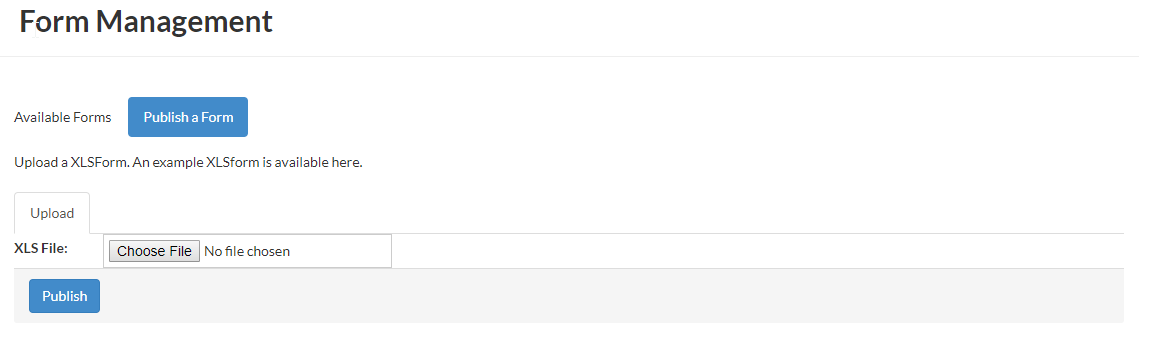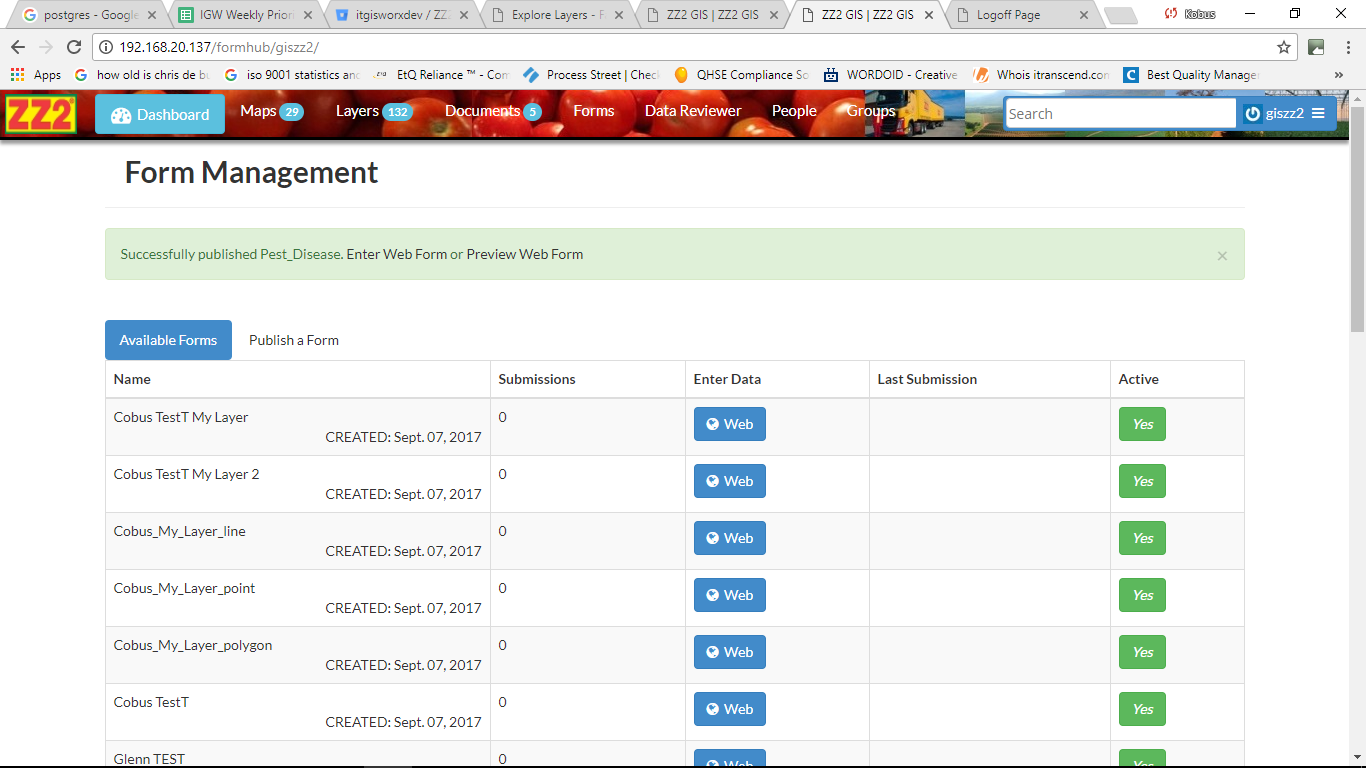Publish a Form¶
Click on the Publish a Form tab to upload and publish forms to the server.
When you click on Choose File, a dialog box will open for you to select an XLS file to upload to the server. The system will validate the syntax of the form and give an error if there are syntax problems.
A successfully published message will appear when the form has successfully been published to the server.
Once the form has been published, it will appear in the available forms list. You must then go to the form settings menu to:
- activate the form
- set permissions
- upload media files (if applicable)