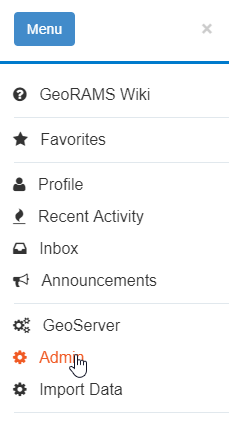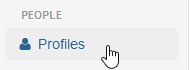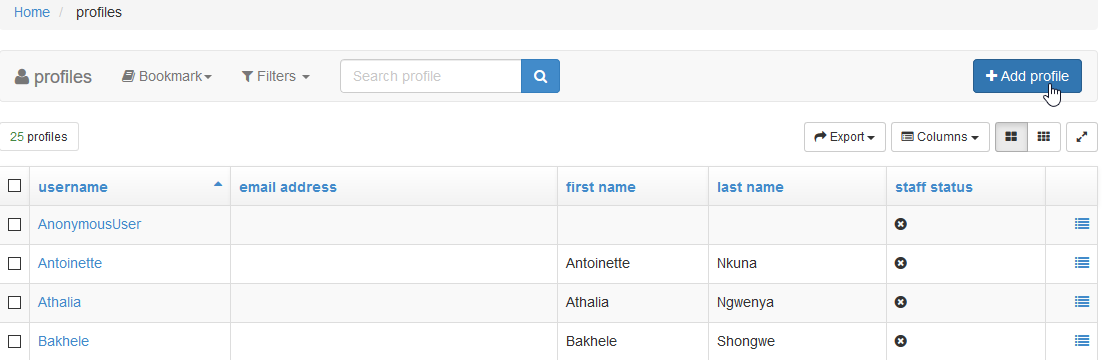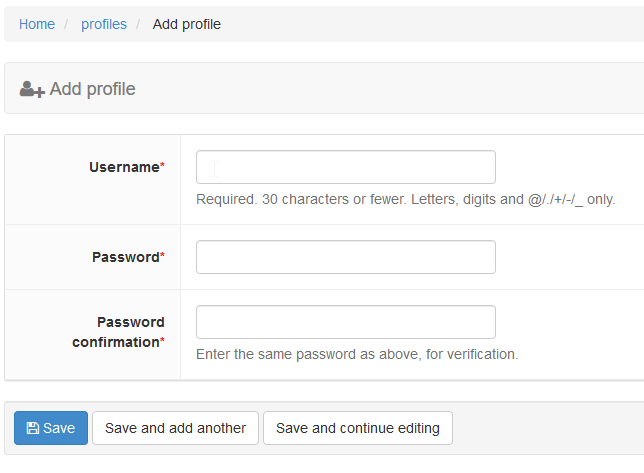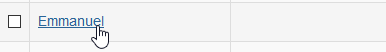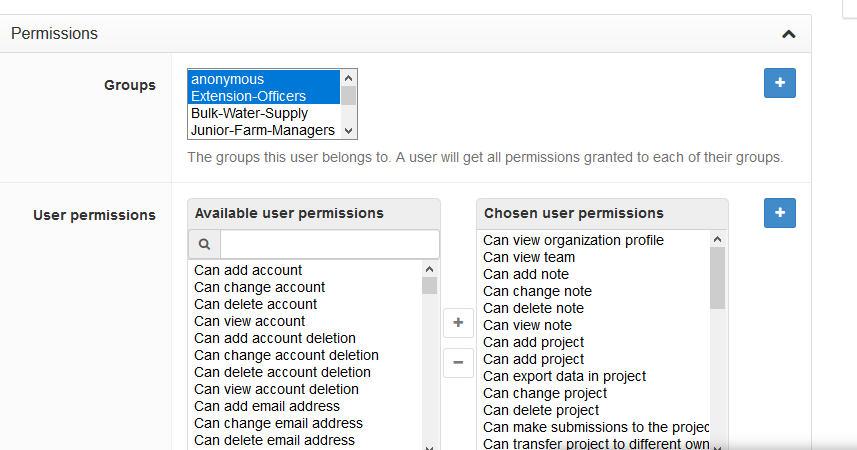Create user¶
The Admin user will login to the system and use the Admin interface to create a new user and assign privileges. Go to the menu bar to get access to the admin interface. Click on Admin.
Scroll down to People and click on Profiles.
Select Add profile
Create a username and password and save the profile.
Back in the Profile window, select the new user to set the permissions.
Select the group that this user belongs to and select the User permissions. Complete the rest of the form and Save all changes when done.