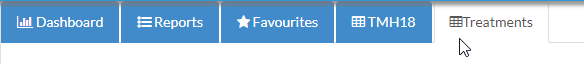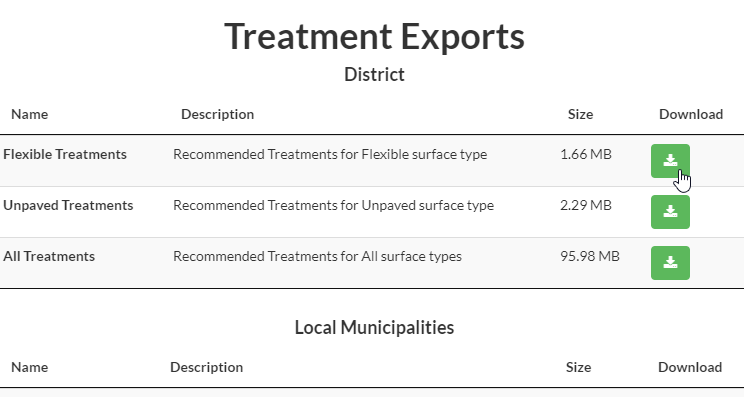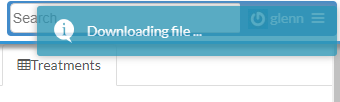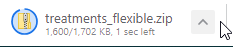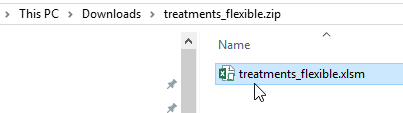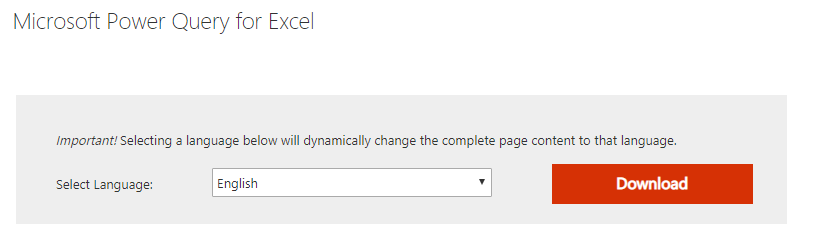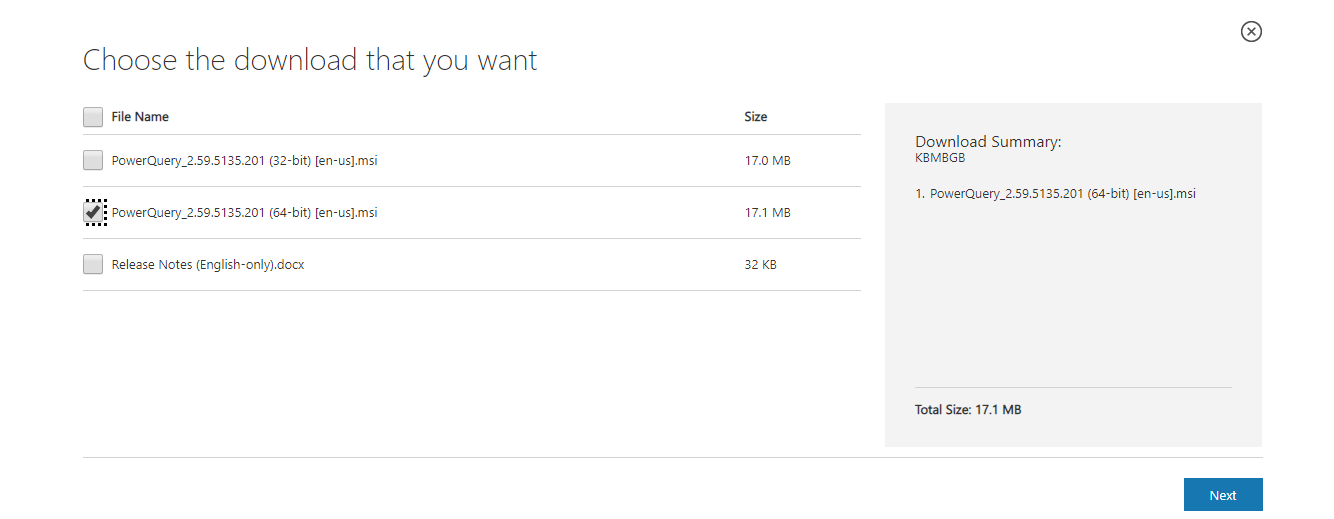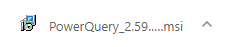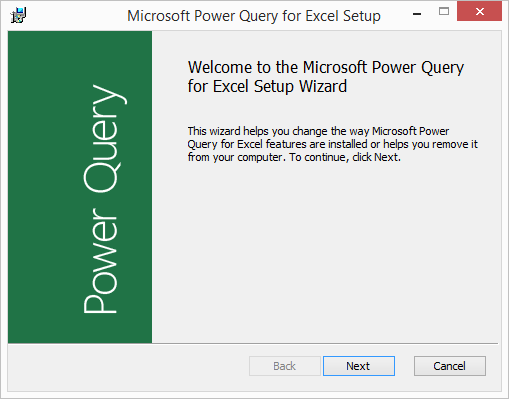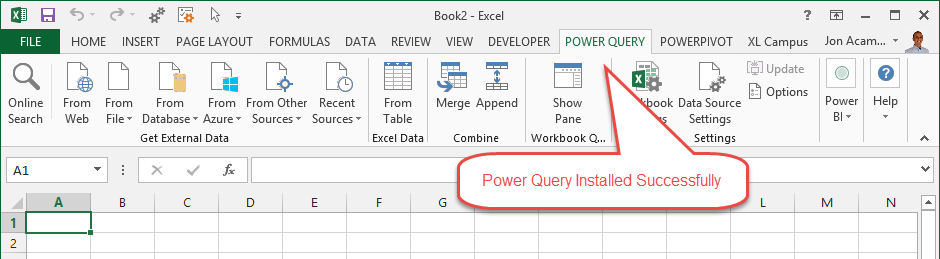Treatments¶
The treatment programs are generated from the system and can be downloaded from this page as an excel spreadsheet. Click on the Treatments tab.
Click on the green Download button to download, which will download a .zip file.
Unzip the file and open it in Microsoft Excel.
How to install Power Query Plugin¶
If you are using Excel version before 2016 you need to follow these few steps to install Power Query plugin.
First you need to check if your excel version is 32 bit or 64 bit version.
In excel:
- Click the File button.
- Click the Account option on the left side menu.
- The Excel version will be listed under the Subscription Product section.
- Click the About Excel button, the version (32 bit or 64 bit) will be listed in the first row of the pop-up window.
For Excel 2010 and 2013 you will need the Power Query add-in.
Click the following link to go to the download page.
https://www.microsoft.com/en-za/download/details.aspx?id=39379
Click the download button.
Click the checkbox for the bit version of excel you are using.
Click Next.
The add-in will be downloaded, Click the file to run the installation.
The Setup Wizard window will open. Follow the steps to install Power Query.
Once the installation is complete, open Excel. You should now see the Power Query tab in the Ribbon.