| 1 |
Layers |
- Turn component map layers on and off
- Switch between different base layers
|
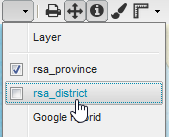 |
| 2 |
Print |
Print the map to PDF
Due to EULA, widget cannot print Google Layers.
|
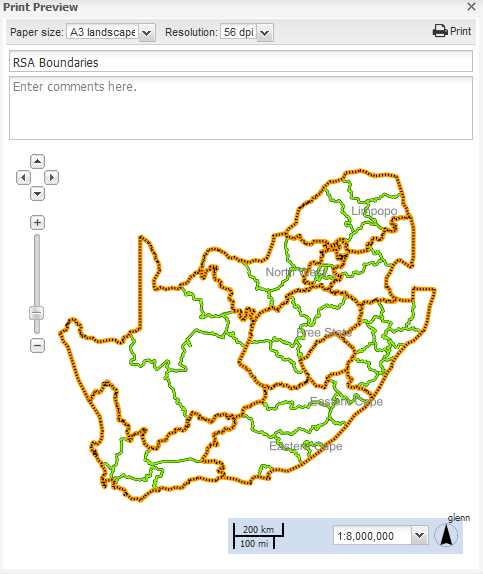 |
| 3 |
Drag / Pan |
When active, click and drag on the map to pan |
|
| 4 |
Feature Info |
When active, clicking on a feature on the map will return information.
FEATURE INFO
|
 |
| 5 |
Layer Style |
Allows switching between different available styles and adjusting styles |
 |
| 6 |
Measure |
Measure 2D length and area. Double click when at last point to end the measurement. |
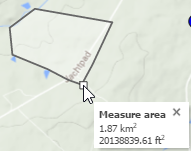
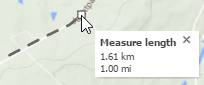
|
| 7 |
Zoom in / out |
Clicking on the icon will zoom the map canvas un / out |
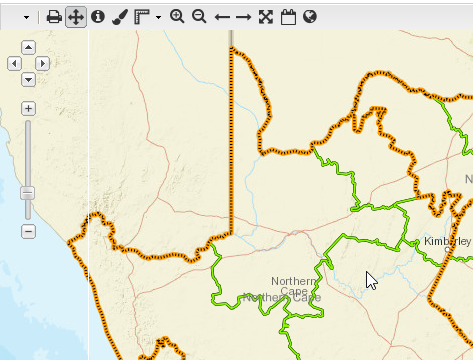
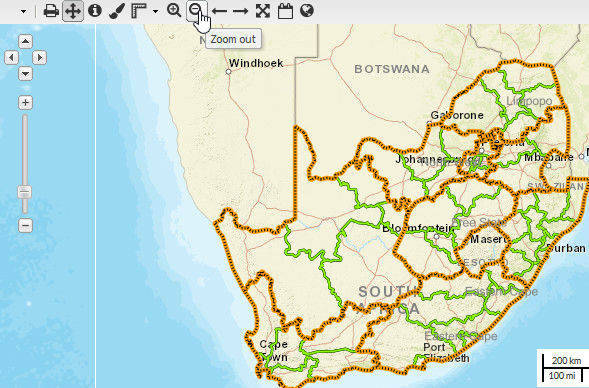
|
| 8 |
Previous / Next |
Similar to the back and forward buttons of a web browser.
This tool pans/zooms the map canvas back / forward to the previous extent.
|
|
| 9 |
Zoom to Max Extent |
Zoom to the farthest extent of all layers. |
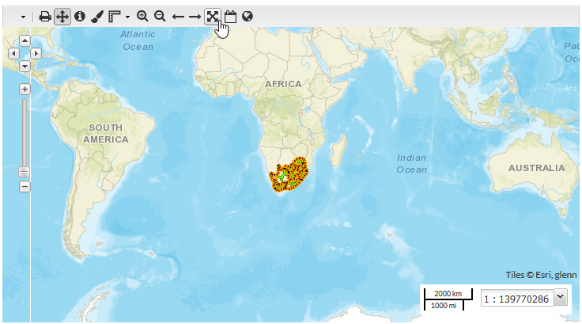 |
| 10 |
Legend |
Show a legend panel |
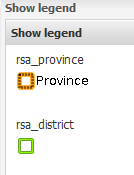 |